Salla E-commerce Integrating with Azeer
Integrating Salla with Azeer
Azeer provides seamless integration with Salla, enabling businesses to automate notifications, streamline order management, recover abandoned carts, and increase revenue. Follow the steps below to install and integrate Salla with Azeer.
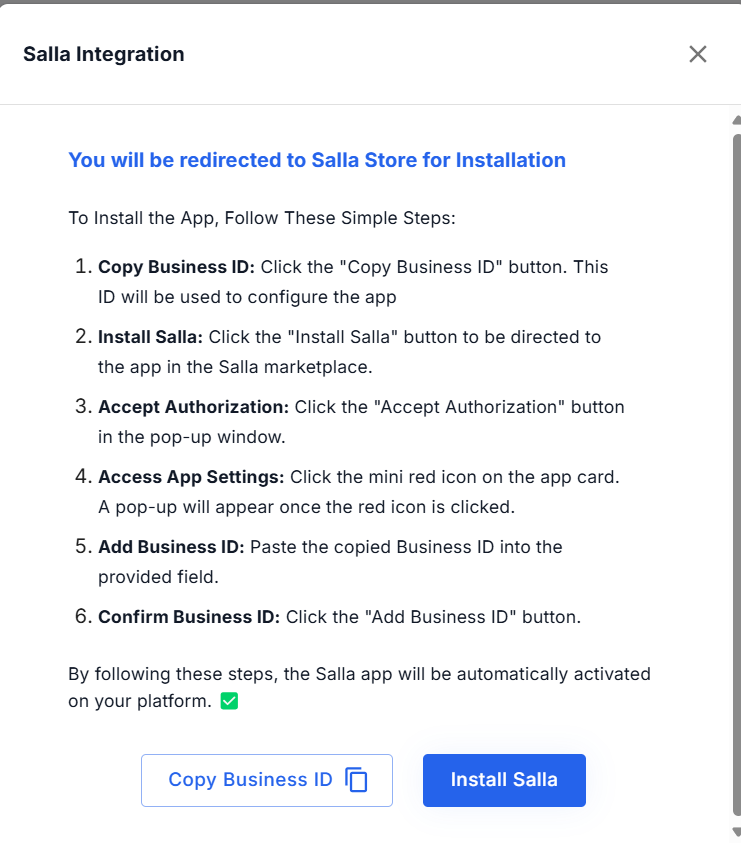
Step 1: Access the E-commerce Apps Section
- Log in to your Azeer dashboard.
- Navigate to the "E-commerce Apps" section from the sidebar.
- Select the Salla app from the list of available applications.
Step 2: Install the Salla App
- Copy the Business ID:
- Click on the "Copy Business ID" button.
- This ID will be used to configure the app.
- Install the Salla App:
- Click the "Install Salla" button to be redirected to the Salla marketplace.
- Accept Authorization:
- Click the "Accept Authorization" button in the pop-up window.
- Access App Settings:
- Click on the small red icon on the app card.
- A pop-up window will appear once the icon is clicked.
- Add the Business ID:
- Paste the copied Business ID into the designated field.
- Confirm the Business ID:
- Click the "Add Business ID" button.
- Click the "Add Business ID" button.
Step 3: Verify the Integration
- Return to your Azeer dashboard.
- Perform a test operation (e.g., send a sample order notification).
- Ensure that the app's features, such as notifications and order management, are functioning properly.
Troubleshooting Common Issues
- Authorization Errors: Ensure your credentials are correct and the necessary permissions are granted.
- Integration Fails to Activate: Check your internet connection and try reinstalling the app.
- Missing Notifications: Verify that notification settings are enabled within the app settings.
Screenshot: Installation Instructions for Salla
Below is a visual guide for installing the Salla app:
Related Articles
How to Integrate Zid E-commerce Platforms with Azeer
Azeer offers seamless integration with popular e-commerce platforms, enabling businesses to automate alerts, streamline order management, recover abandoned carts, and drive revenue growth. Follow the steps below to install and integrate Zid platforms ...E-commerce Instant Campaigns
How to Run an Instant Campaign in Azeer: Boost Engagement and Sales Reading Time: 3 Min Instant campaigns are a powerful tool for businesses looking to reach their audience quickly and effectively. In Azeer, the term “instant” is used to highlight ...E-commerce Module overview
How to install e-commerce apps: What is an e-commerce app? They form a similar relation to partnership. they help give you the best outcome so you can use them efficiently. Although e-commerce apps' features may seem complicated, we believe this ...Driving E-commerce Sales and Enhancing Customer Experience through Whatsapp
Introduction The e-commerce industry thrives on seamless, personalized, and efficient customer communication. With customers demanding instant updates, targeted offers, and real-time support, meeting these expectations is essential to scale revenues ...Azeer Legals
Azeer Terms and Conditions Reading Time: 2 min Overview Azeer provides tools and services that help manage and grow your business online. By subscribing, you agree to the terms outlined here. Always review the latest updates, as Azeer reserves the ...